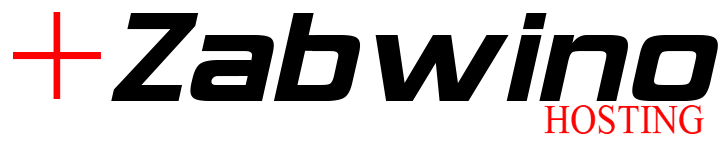cPanel is a popular web-based control panel used by web hosting providers to manage web hosting services for their clients. It provides a graphical interface and automation tools designed to simplify the process of hosting a website. cPanel allows website owners and administrators to manage various aspects of their hosting account without needing extensive technical knowledge.
Some key features of cPanel include:
- File Management: Users can upload, manage, and back up their website files through a file manager or FTP (File Transfer Protocol).
- Domain Management: cPanel allows you to manage multiple domains, subdomains, parked domains, and redirects.
- Email Management: Users can create and manage email accounts, set up email forwarding, and implement email filters, as well as manage spam protection.
- Database Management: cPanel supports databases, particularly MySQL and PostgreSQL. Users can create, manage, and back up databases, and use tools like phpMyAdmin to interact with databases.
- Security Settings: cPanel provides features to enhance website security, such as SSL certificate installation, IP blocking, directory password protection, and more.
- Software Management: cPanel includes tools for managing software and installing applications. For example, Softaculous (often integrated into cPanel) enables users to install popular content management systems (CMS) like WordPress, Joomla, or Drupal with one click.
- Backup and Restore: It offers the ability to create website backups and restore them if needed.
- Analytics and Logs: cPanel provides access to various server and website usage statistics, such as visitor data, error logs, and bandwidth usage.
cPanel simplifies many complex tasks related to web hosting and website management, making it widely used by individuals, small businesses, and web hosting companies.